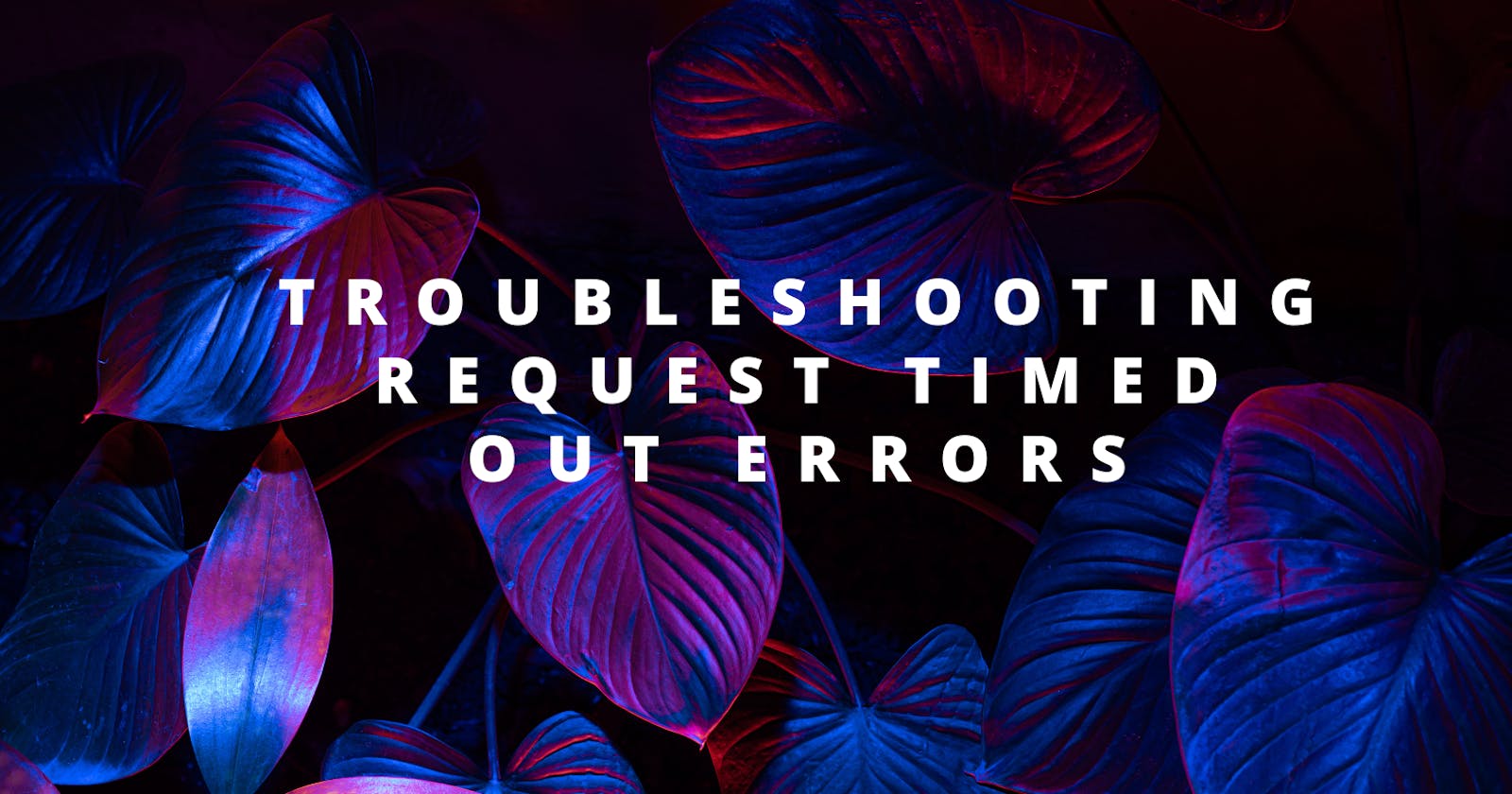Troubleshooting Request Timeout Errors in FastAPI Applications Deployed on Elastic Beanstalk
Introduction:
FastAPI is a robust Python web framework known for its high performance and scalability. When deploying FastAPI applications on Elastic Beanstalk, it's essential to ensure smooth operation without encountering request timeout errors. In this blog, we will explore common causes of request timeout errors and discuss effective solutions to resolve them.
Understanding Request Timeout Errors:
Request timeout errors occur when the client or server fails to complete a request within a specified time limit. In the context of FastAPI applications deployed on Elastic Beanstalk, these errors can arise due to various factors, including slow database queries, long-running processes, or inefficient networking configurations.
Identifying the Causes:
It is crucial to identify their underlying causes to address request timeout errors. Here are a few common culprits to consider:
Slow Database Queries: If your application relies on database interactions, inefficient or long-running queries can lead to request timeouts. Monitoring and optimizing database queries can significantly improve response times.
Resource Intensive Operations: Certain operations, such as complex computations or heavy file processing, might take longer to complete. These resource-intensive tasks can cause request timeouts if not properly optimized or offloaded to asynchronous processing.
Insufficient Timeout Configurations: Elastic Beanstalk utilizes load balancers that enforce timeout limits for requests. If the default timeout settings are too low for your application's requirements, requests may time out prematurely.
Inadequate Scaling: Insufficient resources or auto-scaling configurations can lead to overwhelmed application instances, resulting in request timeouts. Scaling the application horizontally or vertically can help distribute the load effectively.
Solutions to Request Timeout Errors:
Now let's explore potential solutions to address request timeout errors in FastAPI applications deployed on Elastic Beanstalk:
Optimize Database Queries: Review and optimize your database queries by adding appropriate indexes, reducing unnecessary joins, and leveraging caching mechanisms. Profiling tools like SQLAlchemy's query profiling can help identify bottlenecks and optimize query performance.
Asynchronous Processing: For resource-intensive operations, consider offloading them to asynchronous tasks using a task queue or message queue system. This approach allows the application to respond quickly to requests while performing time-consuming tasks in the background.
Adjust Elastic Beanstalk Timeout Settings: Update the Elastic Beanstalk configuration to adjust the request timeout settings according to your application's needs. Increase the values for
client_header_timeout,client_body_timeout,send_timeout,proxy_connect_timeout,proxy_read_timeout, andproxy_send_timeoutto accommodate longer request processing times.Scale Application Resources: Evaluate the resource requirements of your FastAPI application and ensure that Elastic Beanstalk is configured to provide sufficient resources. Monitor the application's performance and consider scaling horizontally (adding more instances) or vertically (increasing instance size) to handle increased traffic and prevent overload.
Conclusion:
Request timeout errors can hinder the performance and reliability of FastAPI applications deployed on Elastic Beanstalk. By understanding the causes and implementing appropriate solutions, you can overcome these challenges and ensure smooth operation. Optimizing database queries, offloading resource-intensive tasks, adjusting timeout settings, and scaling the application's resources are key steps toward resolving request timeout errors and delivering a responsive user experience.
Remember to continuously monitor your application's performance, employ effective error logging, and stay vigilant for potential bottlenecks. With these strategies in place, you can ensure that your FastAPI application on Elastic Beanstalk remains highly available and performs optimally even under high loads.
We will discuss clearly how to adjust Elastic Beanstalk timeout settings by changing the NGINX server timeout settings in the next article.
References:
FastAPI Documentation: https://fastapi.tiangolo.com/
Elastic Beanstalk Documentation: https://docs.aws.amazon.com/elasticbeanstalk/index.html